Hello, Python developer!
I would like to introduce "Anaconda" - a Python develop distribution package.
Anaconda distribution package is powerful tools for Python development. It includes several useful toolds and modules for Python programming. It helps you to save time and focus on your Python codes development without searching and installing required Python modules and packages.
Let's install Anaconda package on your PC with following steps.
1. Run the web-browser(i.e. Chrome, Edge, Firefox, Safari and etc.) and connect to Anaconda website with following link.
- Anaconda download link: https://www.anaconda.com/products/distribution
2. Download Anaconda Distribution package by click the "Download" button.
3. Run the downloaded Anaconda Distribution package installation file with "Administrator permission".
4. Click "Next" button for Anaconda set up.
5. Click "I agree" button to agree about "License Agreement of Anaconda".
6. Select "All Users" for Installation Type and click "Next" button.
7. Click "Next" button about "Choose Installation Location". If you want to install Anaconda with specificified path and folder, please click "Browse" button and select available path and folder for Anaconda installation.
8. Click "Install" button for installation of Anaconda and"Register Anaconda3 as the system Python 3.9"
9. Anaconda installation is in progress. It may take few minutes.
10. Installation is completed. Click "Next" button.
12. Click "Finish" button for finish Anaconda installation.
This Anaconda installation guide is based on the Anaconda version on January 2023. The installation of Anaconda could be updated at later versions.
Have you installed Anaconda package on your PC without issue?
We hope your successful Python development journey. Good luck!





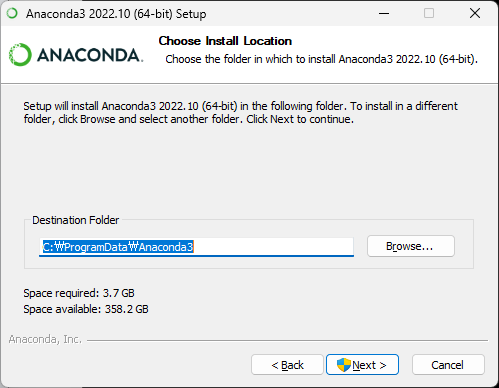






No comments:
Post a Comment